The Pointwise CFD product team is pleased to announce the availability of Pointwise 18.3 Release 1, is the choice for computational fluid dynamics (CFD) meshing, covering all aspects of preprocessing from geometry model import to flow solver export.
PointWise 18.3 R1 build 2019-09-09 (x64) | 2.3 Gb
Pointwise version 18.3 R1 Release Notes - Date: September 2019
The latest release of Pointwise's computational fluid dynamics (CFD) mesh generation software includes the ability to use regular hexahedra instead of unstructured tetrahedra in regions away from the geometry model. The software's T-Rex (anisotropic tetrahedral extrusion) technique generates layers of hexahedra or prisms near the geometry model for boundary layer resolution. Use of regular hexahedra elsewhere in the mesh can improve the CFD flow solver's rate of convergence and accuracy of the resulting solution. An added benefit is a potential reduction in overall cell count.
Pointwise Version 18.3 also includes several new features that further automate surface mesh generation, the ability for users to define their own keyboard shortcuts, the ability to use point clouds for mesh adaptation, and more.
New Features
- Hex-Core meshing is now available. This can be used on existing blocks or to create a farfield.
- Pointwise Viewer is now available and comes bundled with the standard installation. It can be used without a license to examine meshes in any format that can import into Pointwise.
- Keyboard accelerators can now be customized.
- A new T-Rex boundary condition based upon turning angle has been added.
- A new default boundary condition for T-Rex called Auto is now available. Specifically created for the Apply T-Rex feature, this applies an Angle boundary condition if one is specified. If no angle is specified, then it will apply a Wall boundary condition unless the connector is shared by a structured domain, in which case an Adjacent Grid condition is applied.
- The current Pointwise session can be automatically journaled as a session transcript.
- A View Magnifier has been added to allow localized magnification within the display
- Quilt boundaries can now be assembled in the Create, Assemble, Quilts feature.
- Explicit boundaries can now be selected in Create, Patch.
- MeshLink files can now be exported alongside CAE files.
- A T-Rex preference checkbox has been added to Grid, Sync Spacings.
- Curvature clustering now works for Advancing Front Ortho domains with and without mixed cells.
- New Min./Max. Edge Length settings are available for domains.
- Point cloud sources can now be imported using Grid, Import.
- A new distribution type for Connectors, Automatic, has been added. The dimension and distribution of the grid points is based upon the size field.
- The Examine window has been simplified to allow quicker access to the most commonly used features.
- A turntable style rotation (rather than trackball) is now available.
- Jacobian is now available as an Examine function for domains.
- Quad dominant domains now have lower area ratios.
PW-19118 An unstructured block that was previously not able to be initialized can now be populated with cells.
PW-19183 An unstructured block can now be initialized without error.
PW-19320 Initializing an unstructured block resulted in an unexpected exit from the application.
PW-19498 Initializing an unstructured block failed and reported the error 'Could not import the tets!"
PW-20008 A relatively simple unstructured block failed initialization after many hours.
PW-20544 An .stp file was not importing correctly.
PW-20908 A solidworks file was not importing correctly.
PW-21238 The glyph manual was missing syntax for the getTRexFront and splitByFronts commands.
PW-21491 A manifold connector was being incorrectly reported as free.
PW-21550 CAD files imported in millimeters lead to an unexpected exit during a trim operation.
PW-21569 Surface triangulation was not being recovered causing an unstructured block to fail initialization.
PW-21589 An unstructured block failed initialization.
PW-21592 Star-CCM exporter now uses 64-bit indexing so that larger files can be exported.
PW-21619 An imported Gridgen (.gg) file could not be exported after changing the CAE solver.
PW-21644 In 2D, the resulting connector after a domain split operation was not recognized as a connection in the CAE Boundary Condition menu.
PW-21646 Adjusted the topological surface mesher to reduce warnings about initialization in quilt mode.
PW-21687 The cell counts in the Grid, Solve table were not updating correctly after initialization.
PW-21702 Command line execution of a script failed for files with dots in their name prior to the file extension.
PW-21705 IGES files were not importing complete geometries.
PW-21706 Undoing the import of an IGES file resulted in an unexpected exit.
PW-21708 T-Rex cell combination omitted a cell under certain circumstances.
PW-21716 Removed a limitation that prevented many CFD++ files from being imported.
PW-21724 Assembling models was causing an unexpected exit.
PW-21729 Splitting an unstructured block at a distance less than 0.001 was not being allowed.
PW-21748 Adjusting Equiangle Skew criteria in the unstructured block solver was causing an unexpected exit.
PW-21762 Using Glyph, blocks were not refined by a source when initialized outside of the mode.
PW-21764 Scaling of a grid caused Pointwise to enter an infinite loop.
PW-21793 The import of an unsupported format for .Gmsh now reports an error.
PW-21795 Named Spacings were being removed after using the domain solver.
PW-21796 Importing an input.xml file for Overset was parsing data incorrectly.
PW-21831 Renaming an existing boundary condition was causing it to not highlight the associated domains.
PW-21845 A selection bug caused a domain to be selected outside of a selection box.
PW-21869 The reticle for point selection was inaccurate during Edit, Split.
PW-21872 Entities were being highlighted pre-emptively based upon how the cursor approached.
PW-21908 The user manual has been updated to clarify the "Include Parents" option in the Layers panel.
PW-21922 2D T-Rex was asymmetric on a symmetrical shape.
PW-21926 Lamina boundaries were incorrectly updating in Model Assembly.
PW-21927 Re-extrusion caused an unexpected exit.
PW-21941 The Gridgen mouse style was preventing panning and rotation.
PW-21987 Very large CAE boundary condition count was being displayed.
PW-21984 Reducing spacing below tolerance values led to an unexpected exit when opening the T-Rex menu.
PW-22004 Importing a CGNS file resulted in an invalid attribute error.
PW-22021 Quad Warp limits were not being adhered to during domain initialization.
PW-22022 Initializing a block changed the surface cell type of some domains.
PW-22049 Not all Default settings were being preserved in a saved file.
PW-22057 Some Named Spacing constraints became unassigned.
Pointwise is a software system for the generation of two-dimensional (2D) and three-dimensional (3D) grids. Many of the grid generation methods used in Pointwise were developed and fine-tuned over the past 25 years in Pointwise's predecessor, Gridgen. Pointwise combines the grid generation expertise and history embedded in Gridgen with more modern software engineering and graphical interfaces to make grid generation as simple as possible.
Available for Windows, Linux, and Mac, you can generate structured, unstructured, and hybrid meshes including our T-Rex technique for highly-automated generation of boundary layer resolving hybrid meshes.
In this video, we demonstrate how to use the online user manual. Great detail is provided on various features intended to maximize manual utility.
Pointwise, Inc. is solving the top problem facing computational fluid dynamics (CFD) today - reliably generating high-fidelity meshes. The company's Pointwise software generates structured, unstructured, overset and hybrid meshes; interfaces with CFD solvers such as ANSYS FLUENT, STAR-CCM+, OpenFOAM, and SU2 as well as many neutral formats, such as CGNS; runs on Windows, Linux, and Mac, and has a scripting language, Glyph, that can automate CFD meshing. Manufacturing firms and research organizations worldwide have relied on Pointwise as their complete CFD preprocessing solution since 1994.
Product: PointWise
Version: 18.3 R1 build 2019-09-09
Supported Architectures: x64
Website Home Page :Language: englishKod:http://www.pointwise.com
System Requirements: Windows / Linux / MacOsx *
Supported Operating Systems: *
Size: 2.3 Gb
Platform Support
Minimum Requirements for All Platforms:
- 2 GB RAM (8 GB recommended)
- 2 GB disk space
- Ethernet card
- OpenGL capable color display monitor
- 1280x1024 screen resolution (4K monitor support now included)
- Graphics adapter supporting 3D hardware-accelerated OpenGL and 24-bit RGB double-buffering
- Up-to-date graphics accelerator drivers
Note: Pointwise V18.0R1 and later will not be supported on 32-bit platforms.
Microsoft Windows
- Windows 7
- Windows 8.1
- Windows 10
Linux
- CentOS 6
- Red Hat Enterprise Linux 6
- SUSE Enterprise Linux Desktop 12 SP1
- Ubuntu Desktop 14.04
MacOsx
- El Capitan 10.11
- Sierra 10.12
- High Sierra 10.13
Download link:Kod:rapidgator_net: https://rapidgator.net/file/9a4ee6177ba3ffee1c8e8e7effe9eadc/pv145.18.3R1.linux64.rar.html https://rapidgator.net/file/fafe919d3164e34b80f3e27fca13e763/pv145.18.3R1.macosx.rar.html https://rapidgator.net/file/00c16c35a8ab076064f40a412600cea1/pv145.18.3R1.win64.rar.html nitroflare_com: https://nitroflare.com/view/4055A2252F656C4/pv145.18.3R1.linux64.rar https://nitroflare.com/view/7DDA0C0D4214116/pv145.18.3R1.macosx.rar https://nitroflare.com/view/00DF717EC21DEC2/pv145.18.3R1.win64.rarLinks are Interchangeable - No Password - Single Extraction
1 sonuçtan 1 ile 1 arası
Threaded View
-
19.09.2019 #1Üye



- Üyelik tarihi
- 20.08.2016
- Mesajlar
- 147.909
- Konular
- 0
- Bölümü
- Bilgisayar
- Cinsiyet
- Kadın
- Tecrübe Puanı
- 157
PointWise 18.3 R1 build 2019-09-09 (x64)
Konu Bilgileri
Users Browsing this Thread
Şu an 1 kullanıcı var. (0 üye ve 1 konuk)



 LinkBack URL
LinkBack URL About LinkBacks
About LinkBacks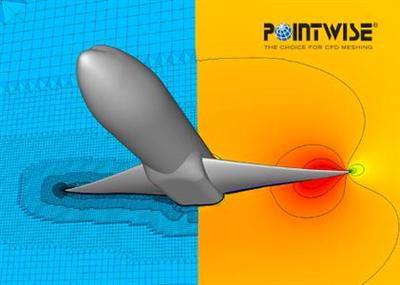





 Alıntı
Alıntı
Konuyu Favori Sayfanıza Ekleyin