pdfFactory Pro is a convenient application, which is a virtual printer driver that creates documents in PDF format. Supports the creation of PDF-projects from several documents or files, has a preview mode. It is possible to set a ban on editing a document, encrypt it and set a password for opening. In the professional version, unlike the standard version, it is possible to add page numbers, headers and footers, watermarks, create bookmarks and a number of other additions. The third version adds the function of saving to FP format, the ability to customize the user interface, and setting graphics for color and monochrome files in scanned documents.
pdfFactory Pro 7.02 RePack by KpoJIuK | 4.16MB
Additional Information:
Installing the program is simple and does not cause any difficulties. After installation, a new printer appears on your system under the name FinePrint pdfFactory. By default, it is set to A4. If you want to change something in the settings, you need to go to the printer properties through Start> Settings> Printers> FinePrint pdfFactory. Here you can change the size of the sheet, its orientation, as well as set print metrics. Printing refers to a PDF file - this is where the program prints, and not on paper. Indentation at the edges of the sheet or print resolution can be set manually, or can be emulated from any other printer installed on your system. Here, in the "Show dialog" option, you can specify whether to display at the time of printing a special dialog for editing printed sheets or to do without a dialog or some of its features.
One of the options provides a print preview, the other - sending the resulting file by e-mail, for example, to your boss. In addition, in the "Downsample bitmaps to" option, you can control the quality of "printed" images so as not to inflate the size of the final file in vain. The higher the DPI in this option, the higher the file size. Well, the Advanced button allows you to define a list of fonts that are embedded in any print. Using FinePrint pdfFactory, you can print from any Windows application that supports print mode. To do this, just select File> Print (or File> Print in the English version of the program) and specify pdfFactory as the FinePrint printer. As soon as the printing process begins, all information printed to the printer will actually be sent to a PDF file, located in the folder "My documents / PDF files". A program with no difficulties let you convert anything to PDF
Features of the program:
Create PDFs
Combining multiple documents into one PDF file
Preview
Protect your PDF with password, encryption, etc.
Saving fonts to a generated PDF document
Inclusion or exclusion of pages
Email Sending
Auto save
Create direct Internet links in a document
Easy server deployment
Adding elements to a document: page numbers, watermarks, headings, etc.
Create bookmarks and table of contents in a PDF document
And many other features
[collapse]
What's new:
===== v10.02 - August 8, 2019 =====
- a bug was fixed that prevented copying and pasting notes made using the "Screenshot" tool, as images
- a bug was fixed, in which lines and shapes were sometimes drawn a little out of place where needed
==== = v10.01 - July 25, 2019 =====
- a bug was fixed where FinePrint appeared in the list of printers designated for printing
- a bug was fixed that led to incorrect results when using the Save as text function
- a bug that sometimes occurred when there was no text on the pages of the displayed document was fixed
- performance and stability were improved the program works while saving complex files of the FP format
===== v10.00 - July 14, 2019 =====
(crack dated July 20, 2019)
- NEW: the User Interface command in the Settings menu allows you to centrally control the appearance of the program window
- NEW: The toolbar now scales. The size of the buttons on the Panel can be increased or decreased (the "Settings" menu -> "User Interface" command) without affecting the quality of their display.
- NEW: improved display quality of tooltips
- NEW: the Dodge function now allows both to brighten and darken colors
- NEW: in all respects improved program performance
- NEW: reduced size of the downloaded program package, size of EXE and DLL files
- NEW: compatibility with Windows Server 2019
- NEW: hot keys for scaling. Full list:
Ctrl + (Enlarge)
Ctrl - (Reduce)
Ctrl + 0 (Page to window size)
Ctrl + Alt + (Enlarge, in thumbnail mode)
Ctrl + Alt - (Decrease, in thumbnail mode)
Ctrl + Alt 0 (Go to thumbnail mode)
Shift + Ctrl + Alt 0 (Go to thumbnail mode, smallest size)
- the error sometimes occurred when the horizontal scroll bar appearing in thumbnail mode did not work.
- fixed an error that sometimes appeared when scaling or scrolling selected text
- now when copying text from a document page to another program, the text color and horizontal intervals are saved
- the error that led to the incorrect display of text with Arabic characters
was fixed - the errors that led to the wrong places for displaying thumbnail pages on the screen
were fixed - the errors that sometimes appeared when dragging the button panels on the Toolbar were fixed
- navigation through notes using the Tab key now works correctly
- errors that led to incorrect display of transparent, translucent and containing layers of materials
are fixed - the work of the Cut command with the Screenshot tool is improved
- option "C preserve settings with closing the FinePrint window "now works correctly
- the error of incorrect display of selected cells printed from Excel was fixed
- fixed crash of the program when displaying Asian fonts using CID encoding
Features RePack
General information:
Type: installation [original installer]
Languages: multi, there is Russian [adwise43.jimdo.com]
Treatment: done [patch + key]
Command line parameters:
Quiet installation: / S / Q
DOWNLOAD
uploadgig
rapidgatorKod:https://uploadgig.com/file/download/9cE584407C322874/pdfFactory.Pro.KpoJIuK.rar
nitroflareKod:https://rapidgator.net/file/bbb40b064d8ff5624f19c40c2a11537b/pdfFactory.Pro.KpoJIuK.rar
Kod:http://nitroflare.com/view/FE61A4E6714C6E0/pdfFactory.Pro.KpoJIuK.rar
1 sonuçtan 1 ile 1 arası
-
18.08.2019 #1
pdfFactory Pro 7.02 RePack by KpoJIuK
Konu Bilgileri
Users Browsing this Thread
Şu an 1 kullanıcı var. (0 üye ve 1 konuk)



 LinkBack URL
LinkBack URL About LinkBacks
About LinkBacks

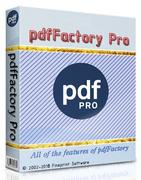





 Alıntı
Alıntı
Konuyu Favori Sayfanıza Ekleyin