File Size: 50.7 MB
VM Explorer is a low-cost, easy-to-use and reliable backup solution for VMware vSphere and Microsoft Hyper-V environments.
Within minutes you can start centrally managing your backups to disk, tape and cloud through an intuitive and easy-to-navigate web interface. Advanced backup capabilities include incremental backups and replication, snapshot integration and native cloud support for leading Cloud platforms. With instant VM recovery, direct file level restore from the cloud, encryption, and verification, VM Explorer delivers resiliency, efficiency and agility in your virtual environments.The following documentation explains the main tasks required for configuration and daily use of VM Explorer.
Backup and replicate ESX and ESXi standalone servers, vCenter virtual datacenter, Microsoft Hyper-V server as well as a Hyper-V Cluster on all operating systems supported by VMware ESX/ESXi and Microsoft Hyper-V server.
Simple licensing, low pricing, and self-service features enable easy maintenance and eliminate the need for special training - making the overall solution very cost-effective.
Perform data recovery of VMs in a matter of seconds directly from data backups, reducing unplanned downtime and improving service availability. Granular file-level and Microsoft Exchange recovery enables rapid restore of single files and folders directly from any backup.
Automatically backup data verification, encryption, and active directory integration without disrupting the production environment.
Securely back up and replicate VMs directly to cloud targets including Amazon S3, Microsoft Azure, Rackspace, and OpenStack without any intermediary gateway. Automated storage tiering enables seamless movement of backup sets between disk, tape, and cloud.
Be up and running in minutes. The configuration requires a few simple clicks to start running data backups and replications of your virtual machines. You can manage the health and status of all scheduled data backup tasks through a single dashboard.
OS:Windows Server 2008 R2 / 2016
CPU:2 GHz x64 or higher
Memory:8 GB RAM
Space:1 GB free disk space for installation
HyperVisors:VMware ESXi Free 6.0 / VMware ESXi 6.7 / Vcenter 5.0/6.7
DOWNLOAD
uploadgig
rapidgatorKod:https://uploadgig.com/file/download/9d18B63E92cC54b8/EO7FWm7J__MicroFocus_VMExplorer_7.1.1.rar
nitroflareKod:https://rapidgator.net/file/f374bb09873ce4aba41bcf6d0aa14ca0/EO7FWm7J__MicroFocus_VMExplorer_7.1.1.rar
Kod:http://nitroflare.com/view/160AF580617A587/EO7FWm7J__MicroFocus_VMExplorer_7.1.1.rar
1 sonuçtan 1 ile 1 arası
Threaded View
-
23.10.2019 #1
MicroFocus VMExplorer 7.1.1 (x64)
Konu Bilgileri
Users Browsing this Thread
Şu an 1 kullanıcı var. (0 üye ve 1 konuk)



 LinkBack URL
LinkBack URL About LinkBacks
About LinkBacks

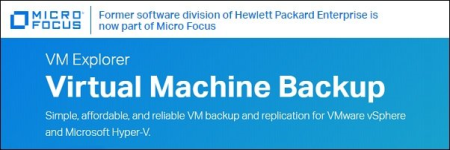





 Alıntı
Alıntı
Konuyu Favori Sayfanıza Ekleyin