FinePrint is a multifunctional printer driver that significantly extends the capabilities of any printer when printing documents: preview, print multiple pages on one sheet, print brochures, auto insert header and footer, create letterheads, substrates, frames and much more. FinePrint works with all printer models, being, in fact, a multifunctional universal printer driver with a convenient graphical shell for managing it.
FinePrint 10.02 RePack by KpoJIuK | 4.55MB
Another useful feature is the acceptability of using multiple pre-configured virtual printers. For example, one will automatically print brochures, and the other will print text on letterhead. Using FinePrint significantly reduces printing costs, while at the same time, the overall operation of the printer is enhanced.
Features of the program:
Preview of printed pages with the ability to delete and insert new ones, change their order
Ink saver modes: Convert color text to black and white, delete graphics
Printing multiple pages (2/4/8) on one sheet of paper
Printing watermarks and footers with the ability to specify the date, time, system variables or arbitrary text
Create forms and letterhead
Ability to combine different print jobs into one document to facilitate work with complex compound documents
Saving pages and tasks to TIFF, JPEG, BMP, TXT and FP file formats, copying them to the clipboard as text, image or metafile
Duplex printing (also saves ink) and booklet creation
Scale large pages on standard paper sizes
Displays the amount of paper saved with FinePrint paper.
Setting print borders, indenting for binding
Ability to create multiple FinePrint virtual printers with various presets for fast printing in typical modes
Ability to use as a network printer
Features:
Save paper and ink
Booklet Printing
Two-side print
Print multiple pages on one sheet
Delete unwanted pages
Creating Electronic Letterhead
Adding watermarks, titles, footnotes
Saving in JPEG, TIF, BMP
What's new:
===== v10.02 - August 8, 2019 =====
- a bug was fixed that prevented copying and pasting notes made using the "Screenshot" tool, as images
- a bug was fixed, in which lines and shapes were sometimes drawn a little out of place where needed
==== = v10.01 - July 25, 2019 =====
- a bug was fixed where FinePrint appeared in the list of printers designated for printing
- a bug was fixed that led to incorrect results when using the Save as text function
- a bug that sometimes occurred when there was no text on the pages of the displayed document was fixed
- performance and stability were improved program operation while saving complex FP files
===== v10.00 - July 14, 2019 =====
(crack dated July 20, 2019)
- NEW: the User Interface command in the Settings menu allows you to centrally control the appearance of the program window
- NEW: The toolbar now scales. The size of the buttons on the Panel can be increased or decreased (the "Settings" menu -> "User Interface" command) without affecting the quality of their display.
- NEW: improved display quality of tooltips
- NEW: the Dodge function now allows both to brighten and darken colors
- NEW: in all respects improved program performance
- NEW: reduced size of the downloaded program package, size of EXE and DLL files
- NEW: compatible with Windows Server 2019
- NEW: hot keys for scaling. Full list:
Ctrl + (Enlarge)
Ctrl - (Reduce)
Ctrl + 0 (Page to window size)
Ctrl + Alt + (Enlarge, in thumbnail mode)
Ctrl + Alt - (Decrease, in thumbnail mode)
Ctrl + Alt 0 (Go to thumbnail mode)
Shift + Ctrl + Alt 0 (Go to thumbnail mode, smallest size)
- the error sometimes occurred when the horizontal scroll bar appearing in thumbnail mode did not work.
- fixed an error that sometimes appeared when scaling or scrolling selected text
- now, when copying text from a document page to another program, the text color and horizontal intervals are saved
- an error has been fixed that led to incorrect display of text with Arabic characters
- errors that led to incorrect display locations of thumbnail pages on the screen
were fixed - errors that sometimes occurred when dragging toolbars of buttons on the Toolbar
- navigation through notes using the Tab key now works correctly
- fixed errors that led to incorrect display of tanning transparent, translucent, and containing material layers
- improved the operation of the Cut command with the Screenshot tool
- the option "Save settings with closing the FinePrint window" now works correctly
- fixed the error of incorrect display of cells selected from the pattern printed out from Excel;
- the program crashed when displaying Asian fonts using CID encoding
Features RePack
General information:
Type: installation [original installer]
Languages: multi, there is Russian
Treatment: done patch + key
Command line parameters:
Quiet installation: / S / Q
DOWNLOAD
uploadgig
rapidgatorKod:https://uploadgig.com/file/download/5748655cd9E9ed38/FinePrint.10.02.KpoJIuK.rar
nitroflareKod:https://rapidgator.net/file/07a52393901e073464cf83c057d41c89/FinePrint.10.02.KpoJIuK.rar
Kod:http://nitroflare.com/view/15BBC150B60F355/FinePrint.10.02.KpoJIuK.rar
1 sonuçtan 1 ile 1 arası
-
18.08.2019 #1
FinePrint 10.02 RePack by KpoJIuK
Konu Bilgileri
Users Browsing this Thread
Şu an 1 kullanıcı var. (0 üye ve 1 konuk)



 LinkBack URL
LinkBack URL About LinkBacks
About LinkBacks

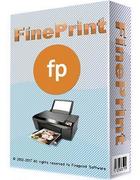





 Alıntı
Alıntı
Konuyu Favori Sayfanıza Ekleyin