Acrobat DC with Document Cloud services is packed with all the tools you need to convert, edit and sign PDFs.
Platform: Windows x86-x64 | 936MB
Language: English / Hungarian / Dutch / Danish / Spanish / Italian / Chinese (simplified) / Chinese (traditional) / Korean / German / Norwegian / Polish / Portuguese / Russian / Slovak / Slovenian / Turkish / Ukrainian / Finnish / French / Czech / Swedish / Japanese / English with Arabic writing support / English with Hebrew support / French (Morocco)
It's just as mobile as you are. So you can start a document at work, tweak it on the train and send it for approval from your living room - seamlessly, simply, without missing a beat.
It's packed with smart tools that give you even more power to communicate. Create and edit PDF files with rich media included, share information more securely, and gather feedback more efficiently.
Adobe Acrobat Pro DC software is the advanced way for business professionals to create, combine, control, and deliver more secure, high-quality Adobe PDF documents for easy, more secure distribution, collaboration, and data collection.
Edit PDF files
With Adobe Acrobat Pro DC, you can make minor edits to text and images right in your PDF file without requiring the original document or graphic.
Edit text in a PDF. Fix a typo, change a font, or add a paragraph to your PDF as easily as you do in other applications using a new point-and-click interface.
Edit images in a PDF. Resize, replace, and adjust images in your PDF with no need to track down the original file or graphic.
Export from PDF files
Reduce the time you spend retyping information stuck in PDF files. Convert PDF files to editable Microsoft Office documents. And save fonts, formatting, and effort.
Convert PDF files to Word. Save your PDF as a Microsoft Word document and take your fonts, formatting, and layouts with you.
Convert PDF files to Excel. Turn your PDF or just part of it into an editable Excel spreadsheet you can use for data analysis right away.
Convert PDF files to PowerPoint. Get a head start on new projects by saving a PDF file as a fully editable PowerPoint presentation.
Create PDF files
Stop worrying about whether the files you send will look right on other people's screens. Turn documents into PDF files anyone can reliably view with free Adobe Reader.
Convert Word, Excel, or PowerPoint to PDF. Right from your Office application in Windows, you can create PDFs, start a shared review, restrict PDF edits, and more.
Print to PDF. Convert files to PDF from virtually any application that prints simply by selecting Adobe PDF as your printer.
Scan to PDF. When you need to turn a paper document or form into a digital file, just scan it to create a searchable PDF file you can edit.
Convert HTML pages to PDF. Save web pages as PDF files to archive web content, review the pages offline, or print them more reliably.
Create and analyze forms
Cut the time you spend creating forms, rekeying data, and correcting errors. Distribute forms online, and then collect responses and analyze results in real time.
Create new PDF and web forms. Customize professional templates or design from scratch with the Adobe FormsCentral desktop app included in Adobe Acrobat Pro DC.
Collect form responses with FormsCentral. Easily collect responses by moving your PDF or web forms online with the Adobe FormsCentral online service.
Convert existing forms to fillable PDFs. Type less, gather more. Quickly convert your paper, Word, or Excel forms to fillable PDF forms.
Collect form responses using Adobe Acrobat tools. Compile returned forms into one PDF, or host forms using a network folder or Microsoft SharePoint server.
Merge and combine files
Communicate clearly with single PDF attachments. Put multiple files into a single, organized PDF that's easy to email and simple to search.
Merge multiple files into one PDF. Make sure they don't miss a thing. Combine documents, spreadsheets, emails, and more in an organized PDF.
Combine files in a PDF Portfolio. Share your work in a PDF Portfolio that presents materials professionally with an interactive impact.
Create interactive PDF files. Bring your ideas to life by adding audio, Adobe Flash Player compatible video, and interactive media to PDFs.
Simplify reviews and approvals
Stop sorting through paper and email trails. Automate review and approval cycles with Adobe Acrobat Pro DC. Multiple reviewers can see and build on each other's comments so you can meet your deadline.
List of changes
What is changed by the author of the Assembly:
- Integrated updates, thanks to which the original version 15.0.0.7 turned into version 19.21.20056.
- To the installer added adapted menu Box-version. It is made in the image and likeness of a similar menu for Adobe Acrobat 9 Pro Extended.
- In the Crack folder inside the image there is a set of tools and detailed instructions for the treatment of the program.
- The method of treatment by generating a product key has been significantly simplified and optimized.
Treatment procedure
-=Method 1. Keygen=-
1. Run the Acrobat Pro DC 2019 installation (autoplay file.exe) and normally continue it until the successful end. When the installation is complete, click Finish instead of Launch Now!
NOTE: If you want to have "on Board" multiple interface languages program, then start the installation click on "Install" (Install) and configure (Customize) and set the desired language (Languages).
2. As an administrator, run the Acrobat_Keygen patch keygen.exe from Crack\Keygen folder. To do this, right-click on the file and select "Run as administrator" from the drop-down menu. If there is no error message in the console window that opens, press any key to launch the keygen directly.
NOTE: your Internet connection will be blocked for the duration of the patch keygen. It will automatically unlock as soon as all patch keygen Windows are closed. Do not close the keygen window until the end of the treatment procedure!
3. Run the installed Acrobat Pro DC 2019. You will be prompted to connect to the Adobe Creative Cloud service using your Adobe ID. Click Sign in Later. In the next window, click "License THIS Software". After a few seconds, when the installer determines that it can not connect to the network, and the corresponding check will be stopped, click "Enter serial Number" (Enter Serial Number).
4. Use the keygen to generate a key, enter it in the appropriate field of the activation window Acrobat Pro DC 2019 and click "Next" (Next). In the next window, click Sign in Later.
5. Accept the license agreement and the program will start. On top of the acrobat Pro DC 2019 window, a window will appear (may not appear the first time, but the next time you start the program), where among other things, there will be a link "can't connect to the Internet?"(Having trouble connecting to the internet?). Click on it! In the window that opens, click the "Offline Activation" button, and in the next window, click the "Generate Request Code" button.
6. Go back to the keygen again and, making sure that the key you generated earlier is registered in the Serial field, copy the "request Code" (Request Code) from the Autonomous activation window in the Request field, replacing the inscription "Paste request code here"with it. After that, click the GENERATE button, and the resulting result from the Activation field, move the "Response Code" field (response Code) of the Offline activation window. Click the "Activate" button and complete the activation.
7. Enjoy the registered version of the product!
-=Method 2. Patch=-
1. Run the Acrobat Pro DC 2019 installation (autoplay file.exe) and normally continue it until the successful end. When the installation is complete, click Finish instead of Launch Now!
NOTE: If you want to have "on Board" multiple interface languages program, then start the installation click on "Install" (Install) and configure (Customize) and set the desired language (Languages).
2. When the installation is complete, run the adobe patcher.snr.patch.v2. 0-painter.exe from the Crack\Patch folder and patch with it "Adobe Acrobat Pro DC 2015 (32-Bit)".
3. Enjoy the registered version of the product!
-=Method 3. Emul=-
1. Run the Acrobat Pro DC 2019 installation (autoplay file.exe) and normally continue it until the successful end. When the installation is complete, click Finish instead of Launch Now!
NOTE: If you want to have "on Board" multiple interface languages program, then start the installation click on "Install" (Install) and configure (Customize) and set the desired language (Languages).
2. When the installation is complete, click Finish instead of Launch Now! After that, run the amtemu patcher.v0.9. 2-painter.exe from the folder Crack\Emul, in the drop-down menu, select "Adobe Acrobat DC" (the rest of the settings do not need to touch) and click Install. The patcher will prompt you to specify the location of the patched file.
By default, for a 32-bit system, this is the path: C:\Program Files\Adobe\Acrobat DC\Acrobat\amtlib.dll
For 64-bit this is the way: C:\Program Files (x86)\Adobe\Acrobat DC\Acrobat\amtlib.dll
ATTENTION: This method of treatment completely unties the program from Adobe Application Manager, Adobe Creative Cloud and other mechanisms of data exchange with Adobe servers. There will be no license validity checks, the startup speed will increase. But, it will also be unavailable to use the online services of the program tied to the Adobe servers.
3. Enjoy the registered version of the product!
Switching the interface language
The program can be installed multilingual. To change the interface language, go to the program menu under the path "Edit - >Settings...- >Language" (Edit - >Preferences...- >Language) change "application Language" to "Choose at application startup". After that, restart the program and select the desired interface language in the pop-up window.
Image size and CRC
Image size: 936 MB (981 598 208 bytes)
MD5-image sum: 302fab25cad3598494b744a04911f09e
SHA1-image sum: 778c1bc67379c0256513c945267f56345701041f
DOWNLOAD
uploadgig
rapidgatorKod:https://uploadgig.com/file/download/792C5755c9Baa280/Acrobat.Pro.DC.2019.rar
nitroflareKod:https://rapidgator.net/file/4fa0e55adf7bdfb1c30aa1042e1045ce/Acrobat.Pro.DC.2019.rar
Kod:http://nitroflare.com/view/127265E2DD24246/Acrobat.Pro.DC.2019.rar
1 sonuçtan 1 ile 1 arası
Threaded View
-
20.11.2019 #1
Adobe Acrobat Pro DC 2019 (v19.21.20056) Multilingual by monkrus
Konu Bilgileri
Users Browsing this Thread
Şu an 1 kullanıcı var. (0 üye ve 1 konuk)



 LinkBack URL
LinkBack URL About LinkBacks
About LinkBacks

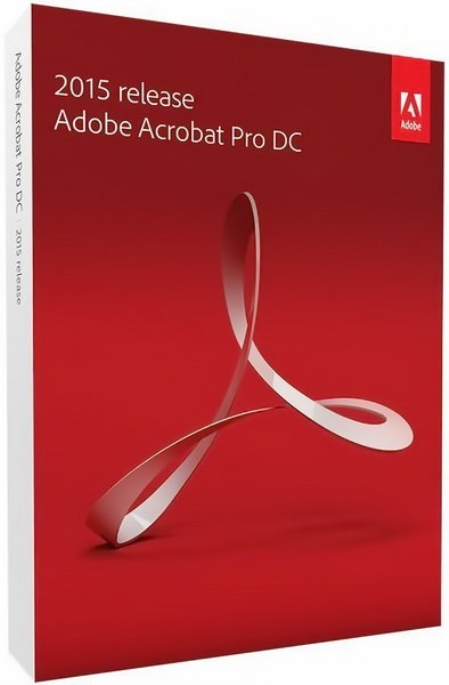





 Alıntı
Alıntı
Konuyu Favori Sayfanıza Ekleyin