Transforming a Photo into a Painting with Photoshop CS6
WEBRip | MOV + Project files | English | 960 x 540 | AVC ~156 kbps | 15 fps
AAC | 128 Kbps | 48.0 KHz | 1 channel | 4h 46mn | 6.96 GB
Genre: eLearning Video / Photographing, Adobe Photoshop
Learn to think like a painter and render images that look like they were created with oils or acrylics, using the latest digital artist's tools. Author and artist John Derry introduces the process of interpreting a photograph into a painted work of art. He begins by explaining his system of visual vocabularies, which describe how to replace the visual characteristics of a photograph with that of expressive painting, and also shares the custom brush sets and actions he uses to achieve these results in Adobe Photoshop.
The course also covers working with filters, layers, effects, and more to add further detail and texture.
Topics include:
Setting up a Wacom tablet
Removing lens distortions
Correcting distracting image elements
Making shadow and highlight adjustments
Simplifying details with filters and Smart Blur
Modifying color
Cloning layers
Using a traditional paint color swatch set
Using custom actions
Working with canvas texture
Creating physical surface texture effects
Painting with custom brushes
Content:
Introduction 26m 8s
Introduction 1m 7s
Using the exercise files 32s
Installing custom content 2m 46s
Setting up Wacom express keys 13m 32s
Setting Wacom touch ring preferences 2m 14s
Setting Wacom stylus preferences 3m 24s
Division of labor: Image prep and painting 2m 33s
1. Photographic Reality vs. Expressive Interpretation 19m 9s
Visual vocabularies 3m 49s
The vocabulary of photography 7m 38s
The vocabulary of painting 4m 59s
Looking at reality through a mental painting filter 2m 43s
2. Image Preparation: Working with the Source Photograph 38m 57s
Removing lens distortion with the Adaptive Wide Angle filter 6m 47s
Removing distractions 8m 7s
Don't be a slave to the original photograph 10m 51s
Correcting image adjustments 2m 58s
Telling a story with added image elements 10m 14s
3. Image Preparation: Modifying Tones 25m 2s
The eye has a better sensor than a camera 3m 2s
Adding natural shadows with Field Blur 8m 47s
Using the Shadow/Highlight adjustment filter 7m 48s
Using the HDR Toning filter 5m 25s
4. Image Preparation: Modifying Color and Detail 39m 56s
Resolution is in the brushstrokes 3m 26s
Using the Surface Blur filter 6m 17s
Using the Displacement filter to add imperfections 6m 22s
Using the Oil Paint filter 11m 51s
Making tonal and color corrections 12m 0s
5. Using Nondestructive Layer Painting 22m 40s
Nondestructive layer painting (NDLP): Your creative safety net 5m 54s
Setting up the Mixer Brush cloning action 7m 29s
Using cloning layers 2m 58s
Working with adjustment layers 6m 19s
6. Working with Brushes 20m 7s
Using tool presets and not brushes 3m 41s
Categorizing and organizing brushes 6m 14s
Adding canvas texture 4m 51s
Using Sample All Layers 5m 21s
7. Expressive Interpretation: The Underpainting Layer 14m 48s
You must destroy detail 2m 9s
Establishing compositional structure 3m 46s
Determining a style and sticking to it 7m 30s
Painting in progress: Finishing the underpainting layer 1m 23s
8. Expressive Interpretation: The Intermediate Layer 26m 40s
Understanding simplified indication 9m 9s
Understanding color: Warm advances, cool retreats 4m 9s
Painting in progress: Introducing texture to the intermediate layer 13m 22s
9. Expressive Interpretation: The Detail Layer 40m 19s
The play's the thing 5m 18s
Focusing on the subject through detail 4m 40s
Using a traditional paint color swatch set 4m 37s
Painting in progress: Completing the detail layer 16m 25s
Adding surface texture effects 9m 19s
10. Expressive Interpretation: Final Refinements 12m 47s
It pays to wait a day 1m 55s
Adjusting your importance hierarchy 4m 49s
You'll never paint the same thing twice 2m 7s
Helpful resources and inspiration 3m 56s
software: Photoshop CS6, Wacom
level: Intermediate
Kod:uploadgig_com: http://uploadgig.com/file/download/5d33751c272A41bc/vmsz2.Transforming.a.Photo.into.a.Painting.with.Photoshop.CS6.part1.rar http://uploadgig.com/file/download/687f215335ea034b/vmsz2.Transforming.a.Photo.into.a.Painting.with.Photoshop.CS6.part2.rar http://uploadgig.com/file/download/Cd439E2239e87518/vmsz2.Transforming.a.Photo.into.a.Painting.with.Photoshop.CS6.part3.rar http://uploadgig.com/file/download/95c99088452486c2/vmsz2.Transforming.a.Photo.into.a.Painting.with.Photoshop.CS6.part4.rar http://uploadgig.com/file/download/f3F9eDD2df9c7570/vmsz2.Transforming.a.Photo.into.a.Painting.with.Photoshop.CS6.part5.rar http://uploadgig.com/file/download/a9537Bb287C04b05/vmsz2.Transforming.a.Photo.into.a.Painting.with.Photoshop.CS6.part6.rar http://uploadgig.com/file/download/4e2db65f920668fa/vmsz2.Transforming.a.Photo.into.a.Painting.with.Photoshop.CS6.part7.rar nitroflare_com: http://nitroflare.com/view/28FCC3F7BB15C8B/vmsz2.Transforming.a.Photo.into.a.Painting.with.Photoshop.CS6.part1.rar http://nitroflare.com/view/8CF51301C4B71A9/vmsz2.Transforming.a.Photo.into.a.Painting.with.Photoshop.CS6.part2.rar http://nitroflare.com/view/45154510952088F/vmsz2.Transforming.a.Photo.into.a.Painting.with.Photoshop.CS6.part3.rar http://nitroflare.com/view/6B7B0CAA4399B3E/vmsz2.Transforming.a.Photo.into.a.Painting.with.Photoshop.CS6.part4.rar http://nitroflare.com/view/2D908654B258998/vmsz2.Transforming.a.Photo.into.a.Painting.with.Photoshop.CS6.part5.rar http://nitroflare.com/view/8310C885CC15A71/vmsz2.Transforming.a.Photo.into.a.Painting.with.Photoshop.CS6.part6.rar http://nitroflare.com/view/FFDF73838289084/vmsz2.Transforming.a.Photo.into.a.Painting.with.Photoshop.CS6.part7.rar
1 sonuçtan 1 ile 1 arası
-
30.11.2016 #1
Transforming a Photo into a Painting with Photoshop CS6
Konu Bilgileri
Users Browsing this Thread
Şu an 1 kullanıcı var. (0 üye ve 1 konuk)



 LinkBack URL
LinkBack URL About LinkBacks
About LinkBacks

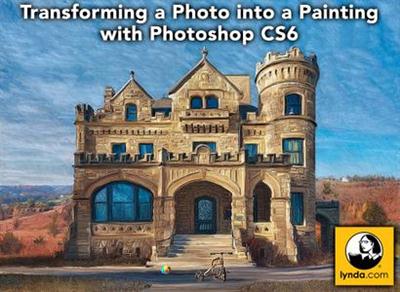





 Alıntı
Alıntı
Konuyu Favori Sayfanıza Ekleyin