Adobe Dreamweaver CC 2017 17.0.1.9346 Update 1 by m0nkrus | 713 Mb
Adobe Dreamweaver CC 2017 - the new version of the application, designed to create professional websites. Software for Adobe Dreamweaver CC web design includes an intuitive visual interface that allows you to create and edit Web sites and mobile applications. Use the "rubber models» (Fluid Grid Layouts) with cross-platform support for creating web pages. Before publishing models created through panels in multi-screen viewing....
Among the best features are:
FTP. Download large files faster using advanced FTP transfer tool. Save time when transmitting packets of related files for publishing projects.
"Rubber" layout. Create sophisticated web publishing and layout without having to write many lines of code. "Rubber" layout - a dynamic tool for creating projects, which vary according to the size of the desktop screens and devices.
Integration with Adobe Business Catalyst. Use an integrated palette of Business Catalyst in the software Dreamweaver to connect and edit Web sites that are created in Adobe Business Catalyst (sold separately). Create your e-commerce Web sites using server solutions.
Support for jQuery Mobile mobile environment. Add sophisticated interactivity using jQuery code hints. jQuery makes it easy to add interactive elements in a web page. Quickly create Web-sites with the help of ready-made templates for mobile phones.
Support PhoneGap. Create and compose your original application for Android and iOS with new functionality Adobe PhoneGap. Convert HTML code into mobile phone applications in Dreamweaver using the PhoneGap environment. Test models using the emulator supplied.
Transitions CSS3. Create an animation when changing CSS property values using the transitions that allow you to create dynamic layouts. Harness the power of precise control over the development of web projects when configuring page elements and creating expressive effects.
Interactive view. Check the pages before publishing using the WebKit rendering engine with HTML5 support content. Create layouts that are displayed in the same as in a variety of browsers.
"Multiscreen Preview" pane. Create projects for smartphones, tablets and desktop PCs using the "Multi-Channel Display" panel. Use media queries style support for the creation and visualization of models on different devices.
New Dreamweaver CC 2017:
The new code editor. Create code even faster thanks to the new more flexible mechanism for encoding. code tips help new users to learn HTML language, CSS and other web standards, and visual aids such as automatic indentation, highlighting the code and change the font size, helping avoid errors and make your code easier to read.
The working development environment. New working environment for developers with improved performance and optimized interface speeds up the downloading and opening of files and easier to work with projects.
Support for CSS preprocessing. Dreamweaver now supports the basic means of CSS pre-processing, such as SASS, Less and SCSS. Features such as allocation of all color code, code hints and compilation, helping to save time and improve code quality.
Preview the browser in real time. You no longer have to manually refresh the browser page - all changes are immediately displayed on the page.
CSS editing while working with HTML. The new feature "Quick Edit" allows you to open the built-in CSS editor when working with the HTML file, and quickly make the necessary changes.
Contextual documentation CSS. The new feature "Quick Help" helps save time by displaying the reference documentation for a description of CSS properties web-based platform directly in the presentation of "Code".
Multiple cursors for repetitive tasks. Now you can simultaneously write a few lines of code to perform tasks such as creating bulleted lists, and update or change multiple lines.
Modern interface. Dreamweaver interface has been optimized based on the comments of thousands of users who participated in the beta testing. New more intuitive customizable interface provides quick access to the menus and panels, and includes a customizable contextual toolbar, displaying only the necessary icons.
Multiple cursors for repetitive tasks. Now you can simultaneously write a few lines of code to perform tasks such as creating bulleted lists, and update or change multiple lines.
Modern interface. Dreamweaver interface has been optimized based on the comments of thousands of users who participated in the beta testing. New more intuitive customizable interface provides quick access to the menus and panels, and includes a customizable contextual toolbar, displaying only the necessary icons.
The color theme of the user interface. To read and edit code convenience, you can choose from four levels of contrast, from light to dark.
Improvements Creative Cloud Assets. Perform backup and restore, add comments, and view the version history of all your resources, Creative Cloud, mobile projects, files to Creative Cloud Libraries and resources created in CC applications for desktop computers.
Integration with shop Typekit Marketplace. Get fonts from leading designers and use them in your Dreamweaver projects. Typekit fonts supports synchronization, and web-based technologies that allow access to the fonts Marketplace from any application and on any device.
And much more. Other improvements: Integration with Adobe CreativeSync; Improved "Find and Replace"; improved code completion for PHP 5.6; accelerated development of new projects; rapid switching between files, tabs and views; disaster recovery, and more.
List of changes:
The initial 32-bit and 64-bit distributions are processed and merged into the good old installer to select components and interface language.
In the resulting distribution, saved only Russian and English language packs. Other excluded.
The resulting distribution is not enabled service installer Creative Cloud, the source distribution installed on a mandatory basis.
A number of original installer files replaced with patched (cracked PainteR).
The distribution integrated update for Adobe Dreamweaver CC 2017 64-bit to version 17.0.1.9346.
The distribution integrated update for Adobe Dreamweaver CC 2017 32-bit to version 17.0.1.9346.
The distribution is integrated into the plug, preventing the mandatory installation of spyware update for Adobe Application Manager to Update 14 versions.
The installer included editing, allowing to bypass the problem of conflict and the version of the installed package Visual C ++ 2015 Redistributable.
In the folder Crack in the image are a set of tools and detailed instructions to register the Adobe Dreamweaver CC 2017.
Added the Installer menu similar to the Box-version. Made it in the image and likeness of a similar menu for Dreamweaver CS4.
Kod:uploadgig_com: http://uploadgig.com/file/download/c5F3E3fBff036d9d/7oxjl.Adobe.Dreamweaver.CC.2017.17.0.1.9346.Update.1.by.m0nkrus.iso nitroflare_com: http://nitroflare.com/view/59ACE18E4F889AD/7oxjl.Adobe.Dreamweaver.CC.2017.17.0.1.9346.Update.1.by.m0nkrus.iso
1 sonuçtan 1 ile 1 arası
-
24.12.2016 #1
Adobe Dreamweaver CC 2017 17.0.1.9346 Update 1 by m0nkrus
Konu Bilgileri
Users Browsing this Thread
Şu an 1 kullanıcı var. (0 üye ve 1 konuk)



 LinkBack URL
LinkBack URL About LinkBacks
About LinkBacks

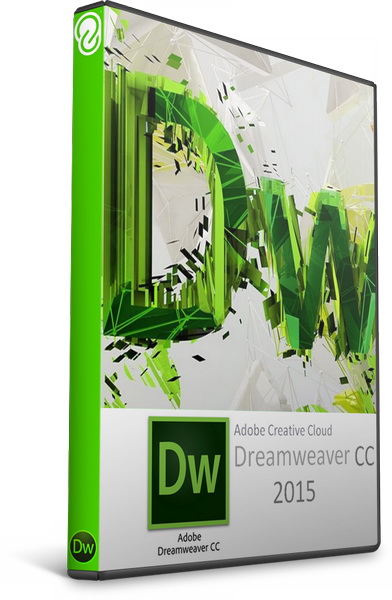






 Alıntı
Alıntı
Konuyu Favori Sayfanıza Ekleyin